Practice Management login showing twice within System Maintenance
Article ID
practice-management-login-showing-twice-within-system-maintenance
Article Name
Practice Management login showing twice within System Maintenance
Created Date
19th December 2019
Product
Problem
When looking in the logins of system maintenance (System | Logins), some user's are shown twice
Resolution
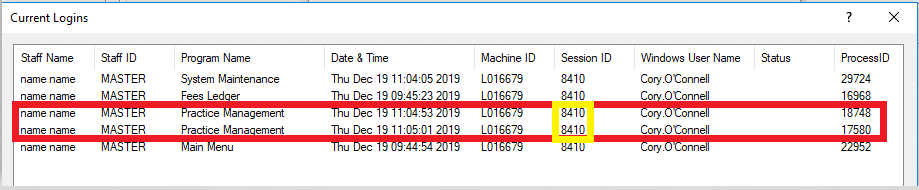
Although there is two showing, this only takes up one licence, as you will see from the above screenshot that the session ID is the same.
The reason there are two shown in the session is because one represents the programme, and one represents the system tray version
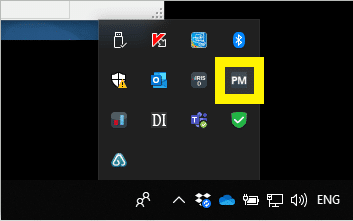
For those who have two different session ID’s, the likelihood is that they are not closing down during periods away from the machine, windows is automatically closing it, then the user opens another. Please ask users to close down IRIS when not in use for long periods like lunch or over night to prevent this from happening.
As a temporary fix you can perform a reset session control which will clear the logins for all staff members. To do this Login to IRIS as MASTER | Once the IRIS Main menu has loaded click on File | Utilities |Fix |Reset Session Control | Press OK to the prompt. It will then prompt with a code. You can either call our support number 0344 815 5551 or access our live chat to receive a code to enter which will clear all the logins.
We are sorry you did not find this KB article helpful. Please use the box below to let us know how we can improve it.





