PTP - How to deploy PTP Tax Platform & Tax Expense over a network
Article ID
ptp-10009
Article Name
PTP - How to deploy PTP Tax Platform & Tax Expense over a network
Created Date
10th February 2023
Product
Problem
I'm looking to deploy PTP Tax Platform or PTP Tax Expense over a network, how do i do this?
Resolution
1. Open File Explorer. Go to your PTP installation folder. Right-click on the PTPData folder and choose Properties.
2. Go to the Security Tab. Click Edit.
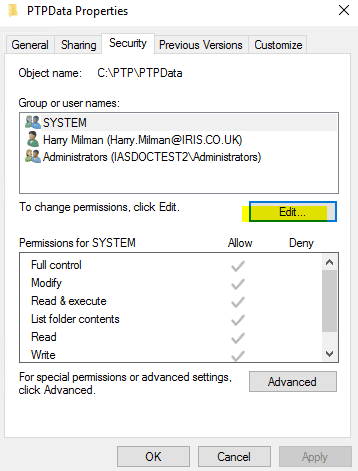
3. Click Add
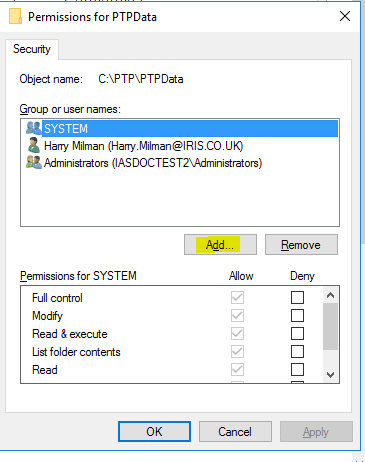
4. Enter a group name, for example Everyone or Domain Users. Then click Check Names, once selected click Ok.
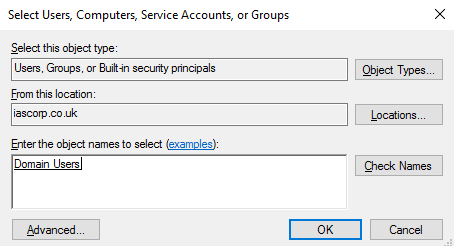
5. Make sure you highlight the group you have added and make sure it has Full Control – Allow box ticked. Once done click Apply and then click Ok.
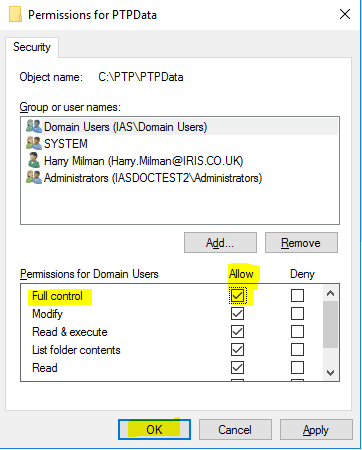
6. Go to the Sharing tab and click Share… select the group you are sharing it out to and make sure the read/write option is ticked before you click Share.
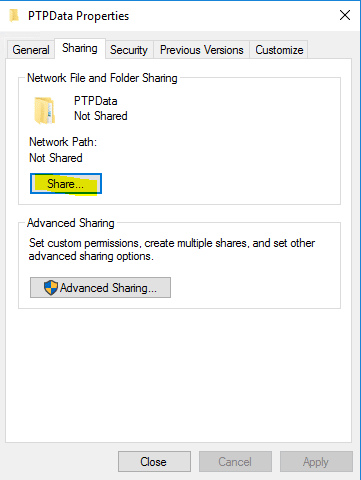
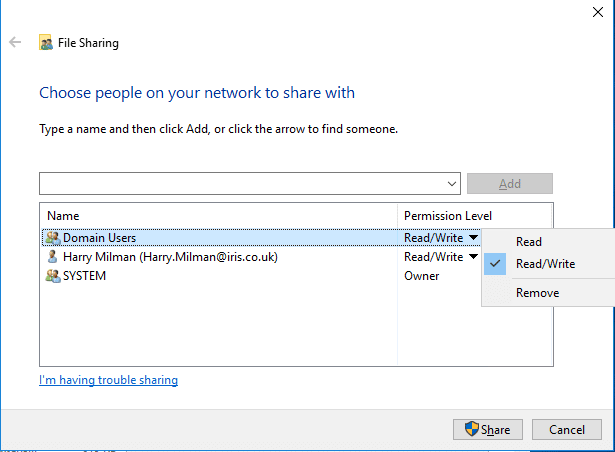
7. When completed, you should see a window informing you that the folder has been shared.
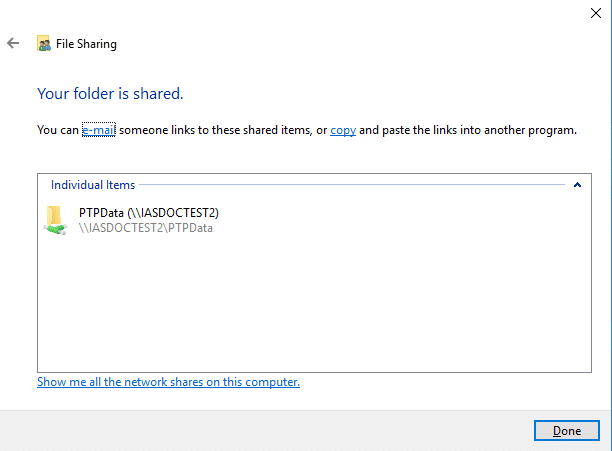
8. You will now need to amend the PTP.ini file on the workstation machines to look at the data location.
For steps on how to do this for PTP Tax Platform click here.
For steps on how to do this for PTP Tax Expense click here.
We are sorry you did not find this KB article helpful. Please use the box below to let us know how we can improve it.





