PTP - How to backup PTP Tax Platform
Article ID
ptp-how-to-backup-ptp-tax-platform
Article Name
PTP - How to backup PTP Tax Platform
Created Date
10th February 2023
Product
Problem
I don't know how to update PTP Tax Platform.
Resolution
Please follow the steps below to take a backup of PTP Tax Platform.
1. Open PTP Tax Platform from the PTP Launcher.
2. Click on the button highlighted in the screenshot above called Backup/Restore Tax Database.
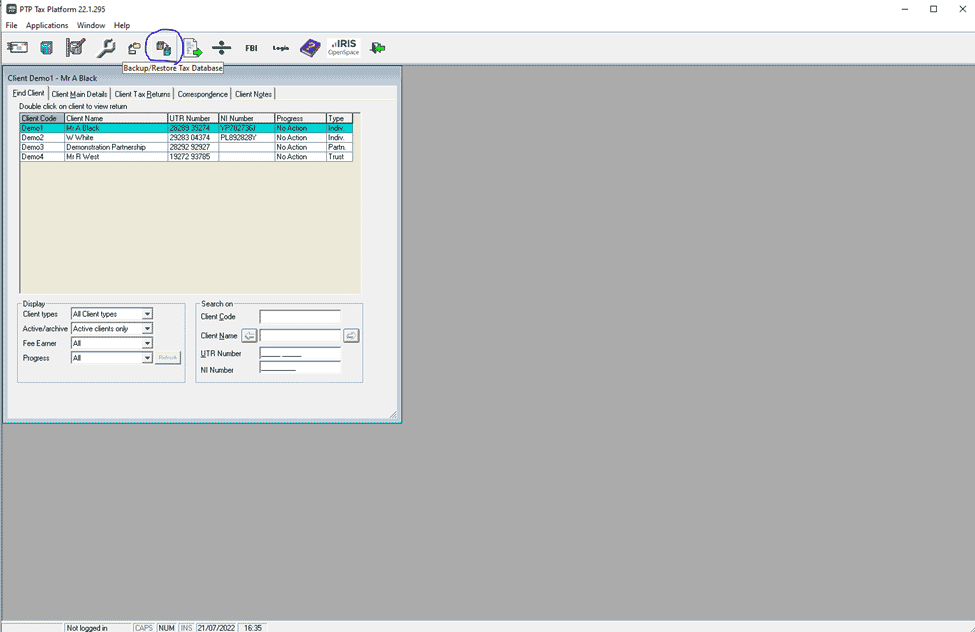
3. Under the Quick tab, make sure the backup option is selected at the top and then select the day that you are backing up. Once you are satisfied click Run Option to start the backup.
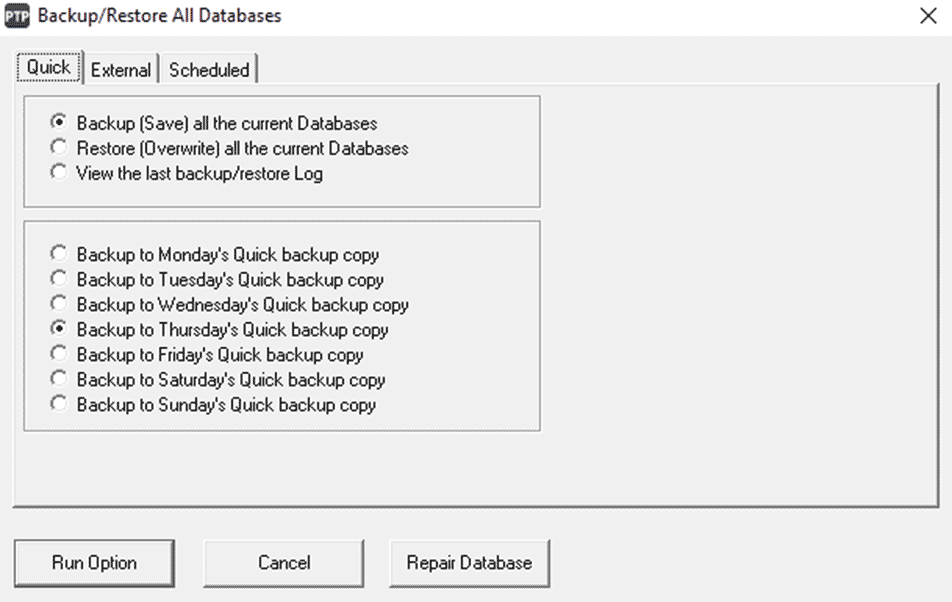
4. When the backup has been taken successfully, you can click ok and it will take you back to the PTP Tax Platform software.
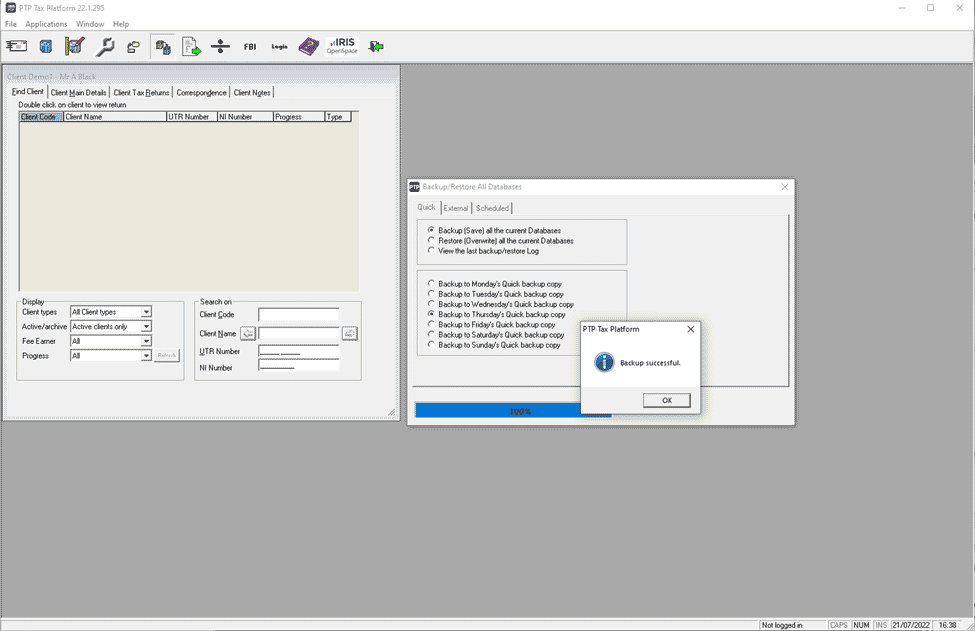
We are sorry you did not find this KB article helpful. Please use the box below to let us know how we can improve it.





