PTP - How to Update PTP Tax Platform
Article ID
ptp-how-to-update-ptp-tax-platform
Article Name
PTP - How to Update PTP Tax Platform
Created Date
19th July 2022
Product
Problem
I need to update PTP Tax Platform but i am unsure on how to do this.
Resolution
This guide will show you how to update PTP Tax Platform to the latest version. Please follow the instructions below.
1. Download the software by clicking on this link and click download on the product called “PTP Platform 202x”.
2. Once downloaded, run the installer from your downloads folder.
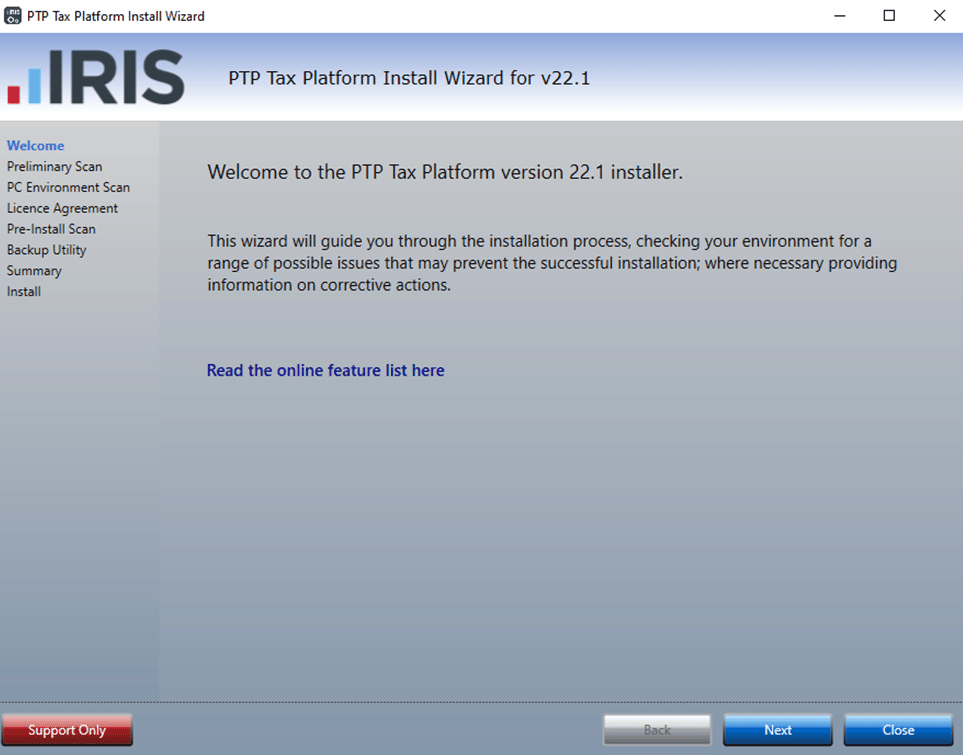
3. When the installer wizard appears like the screenshot above please click next to continue.
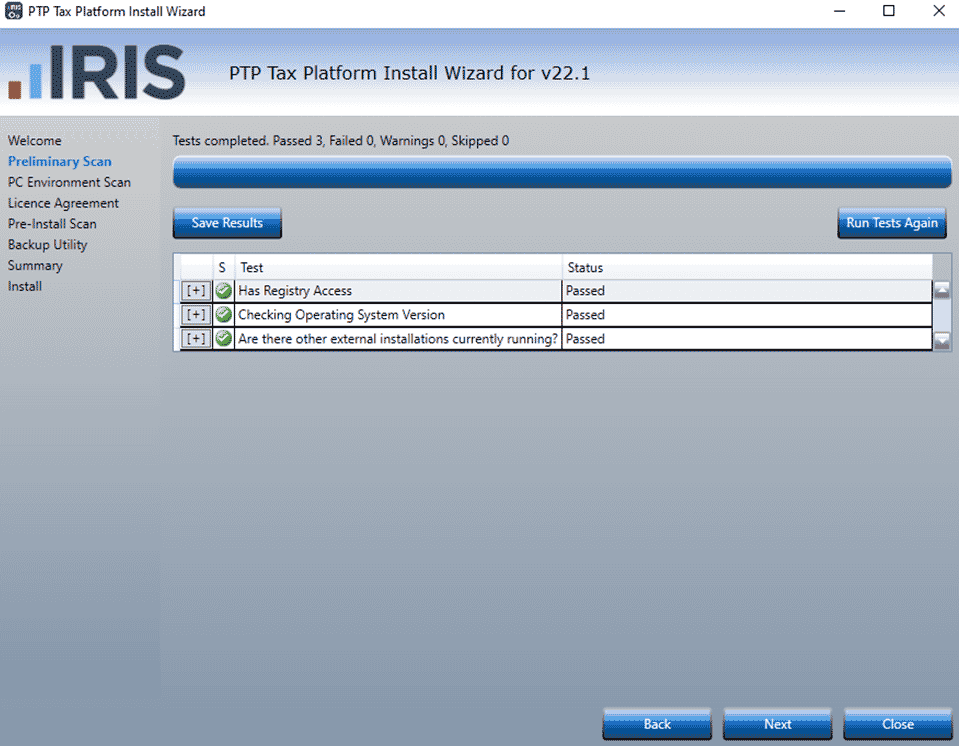
4. Once these checks have completed and passed please click next.
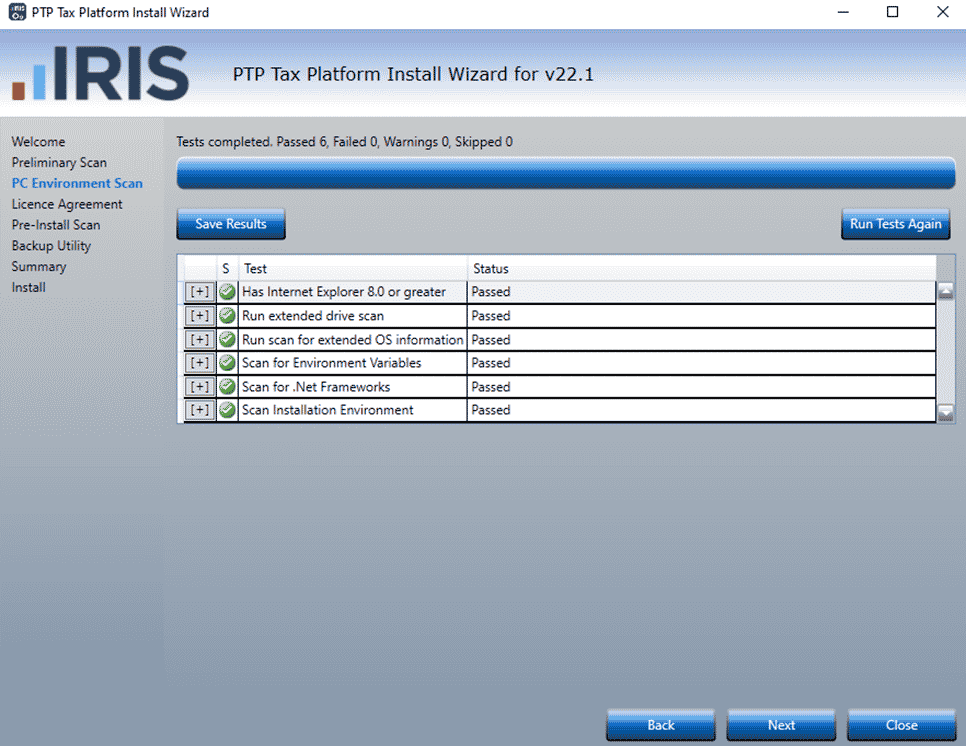
5. Once these checks have completed and passed please click next.
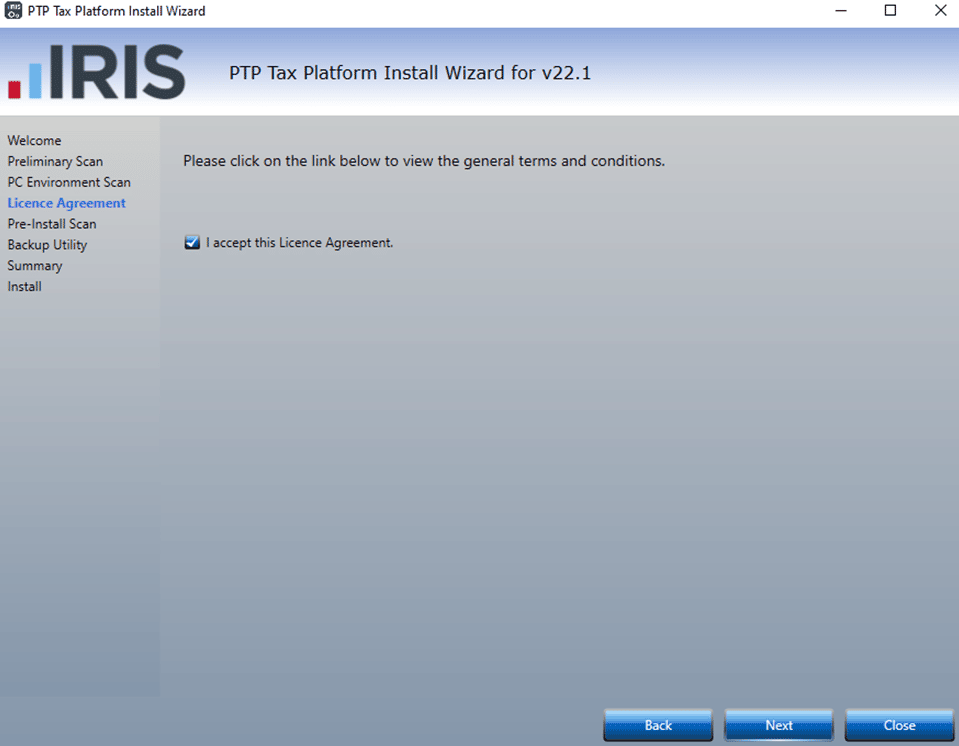
6. You will need to accept the Licence Agreement before continuing, please tick the box in order to click next on the installer wizard.
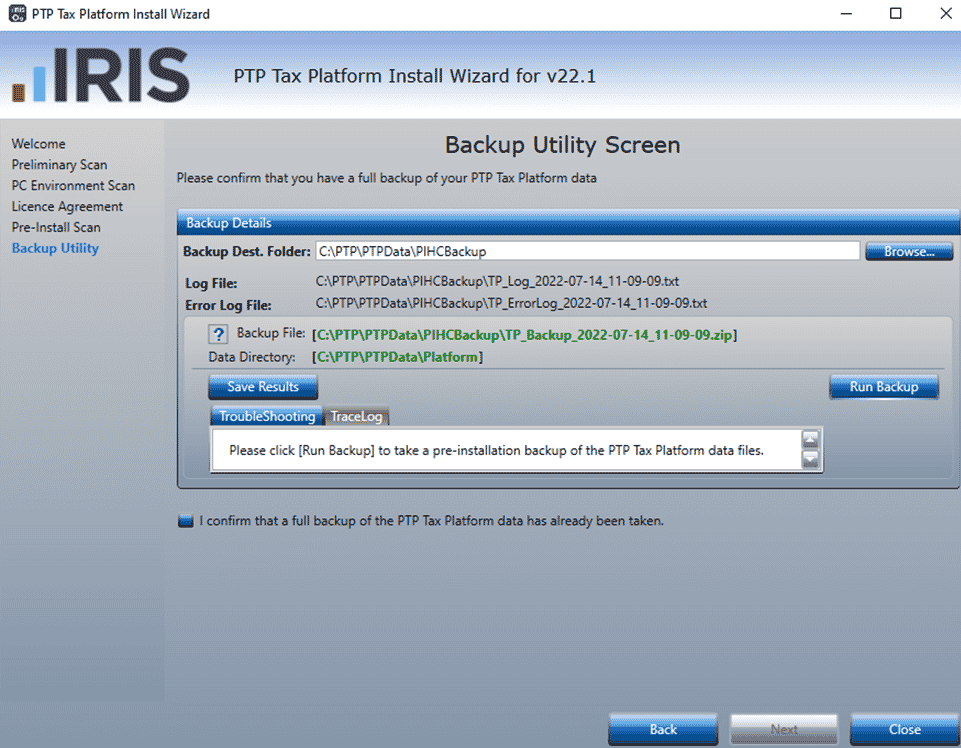
7. It is recommended that you take a backup prior to running the installation. To do this, click on the Run Backup button. When this has completed, you can tick the box confirming you have done this which will allow you to click the next button.
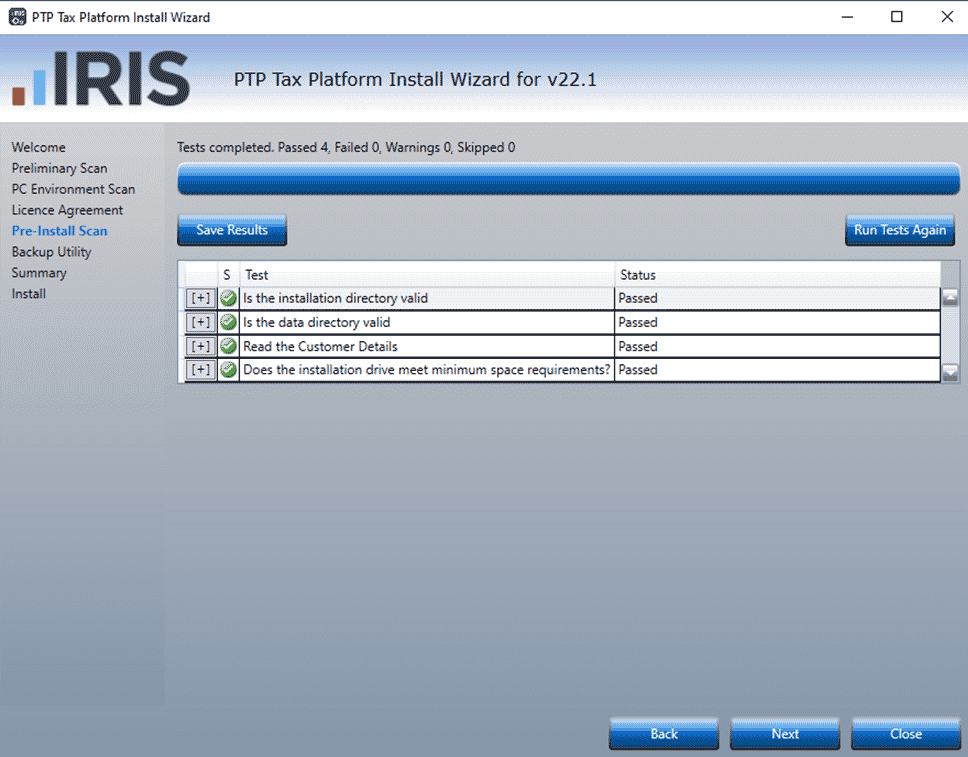
8. Once these checks have completed and passed please click next.
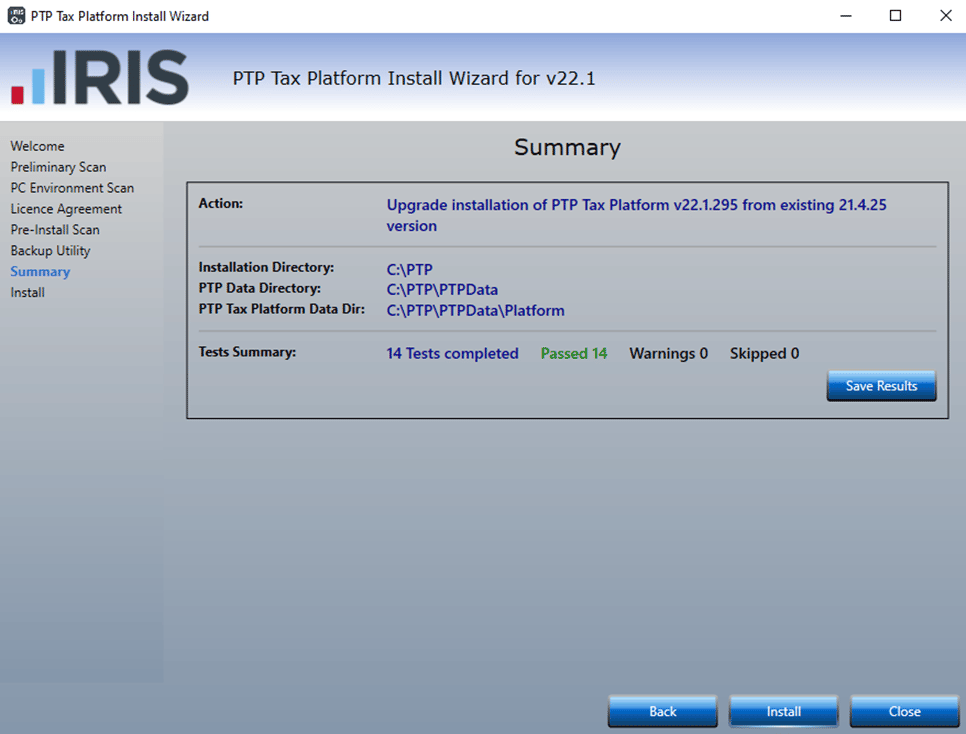
9. When you are ready please click Install to start the upgrade.
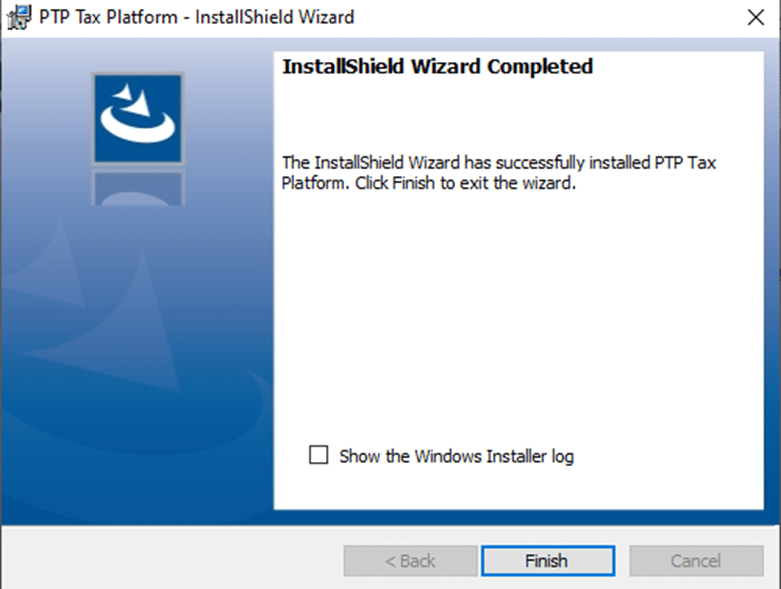
10. Your upgrade has been completed you may now use the software again.
We are sorry you did not find this KB article helpful. Please use the box below to let us know how we can improve it.





