Staff member cannot be deleted as time is logged on the time ledger
Article ID
staff-member-cannot-be-deleted-as-time-is-logged-on-the-time-ledger
Article Name
Staff member cannot be deleted as time is logged on the time ledger
Created Date
9th September 2019
Product
Problem
When trying to delete a staff member, an error message comes up; "This staff member has time logged on the time ledger. Deletion would lead to some of this WIP becoming invisible to certain reports and thus lead to incompleter and apparently inconsistent results"
Resolution
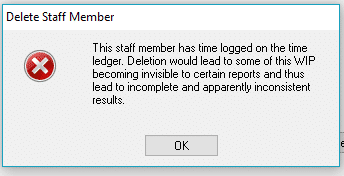
You cannot delete any staff members once they have had time logged against them in anyway. The best way around this so they don’t appear prominently on the staff list is to change the identifier to contain ‘ZZ’. For example, if the client ID is CO, change this to ZZCO. To change the identifier, view the staff member, click advanced then change identifier. Once changed click OK. That way, any time you open the staff list, ex-staff members will be towards the bottom.
This has been raised on our ideas page at www.iris.co.uk/ideas. Please click HERE to view and vote on this idea to improve the functionality.
We are sorry you did not find this KB article helpful. Please use the box below to let us know how we can improve it.





