Trying to find a tax tags for Automail
Article ID
trying-to-find-a-tax-tags-for-automail
Article Name
Trying to find a tax tags for Automail
Created Date
14th January 2020
Product
Problem
When making an Automail letter for figures to be brought down from tax, the tags are not always obvious to what should be used in the letter.
Resolution
The easiest way to determine what values the tags represent, is to find a client where you know what each of the figures are already and then compare the acronyms to the tags.
In Automail, you do this by clicking;
- Clients
- Search for the client, highlight and then click view
- Tax summary
- Make sure you have the up to date figures by clicking ‘Refresh’
- Scroll to the bottom and you will see the acronyms and figures
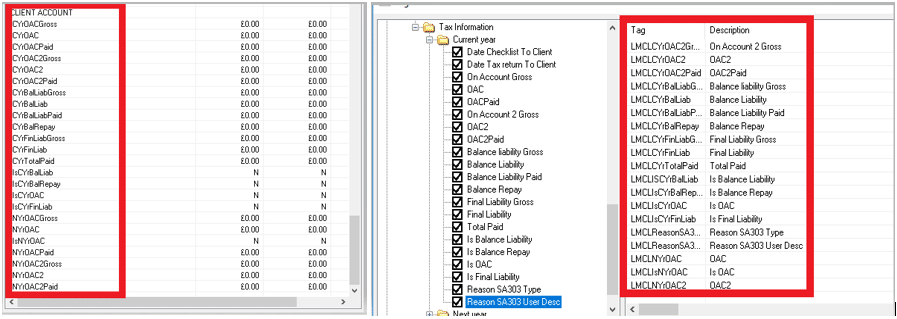
All tags in Automail will be preceded by ‘LMCL’ and then the same acronym/abbreviation as shown in the tax figures.
We are sorry you did not find this KB article helpful. Please use the box below to let us know how we can improve it.





