VTO- 1172 XHR Returned Response Code 500 when uploading PDF Files to IRIS Openspace
Article ID
vto-1172-xhr-returned-response-code-500-when-uploading-pdf-files-to-iris-openspace
Article Name
VTO- 1172 XHR Returned Response Code 500 when uploading PDF Files to IRIS Openspace
Created Date
11th July 2022
Product
IRIS OpenSpace
Problem
When clients are uploading PDF Files they receive an error message XHR Returned Response Code 500
Resolution
The OpenSpace release on the 02/11/2022 resolved the XHR returned response code 500 issue with encrypted documents, as noted in the latest What’s New message these encrypted documents will be uploaded without scanning and instead a warning will be produced when you attempt to download:
Security improvements
We have been working to increase the security of OpenSpace to help ensure it’s a safe platform for you and your clients. As part of these improvements, we have implemented virus and malware scanning.
Files that are encrypted (e.g. payroll files, Sage backups) cannot be scanned and therefore the following message will be presented when you click to download the file: IRIS OpenSpace cannot scan encrypted files for viruses or malware, which may be harmful to your device. Please ensure you trust the source before opening the file(s).
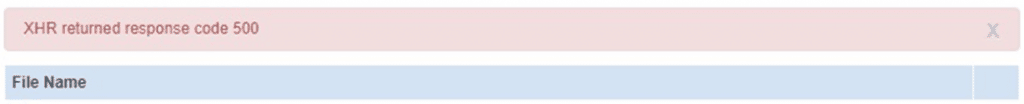
Affected documents are encrypted/protected, if you were to open an example document in Adobe Acrobat you might see the following under Security Settings, a document with these properties would produce the XHR Returned Response Code 500.
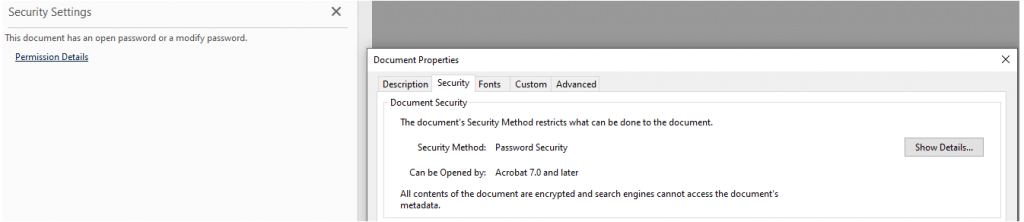
We are sorry you did not find this KB article helpful. Please use the box below to let us know how we can improve it.





