Everything you need to know about Windows Server 2012 & SQL Server 2012 end of life
Updated 22nd December 2022 | 4 min read Published 22nd December 2022
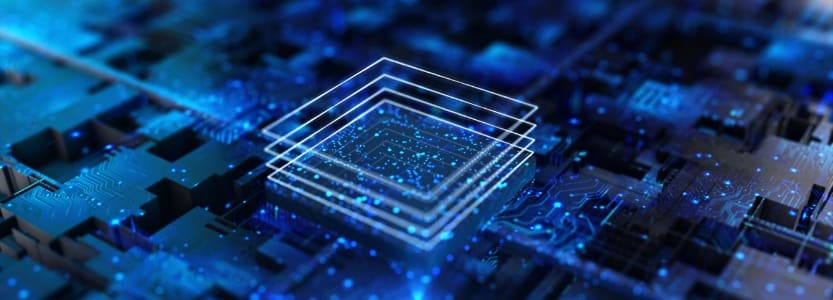
Microsoft SQL Server 2012 reached its end of life on July 12, 2022, and Windows Server 2012 will reach its end of life on October 10, 2023.
This could put many businesses at risk.
To receive essential security updates which protect against cyberattacks, businesses will need to upgrade their server to a more recent instance or migrate to Microsoft Azure.
Whilst a server migration process is a substantial undertaking and can be daunting, we’re here to help! Here we’ve provided some best practices to ensure a smooth migration, regardless of whether you do so in-house or with a trusted IT provider.
Firstly, what are Windows Server 2012 and SQL Server 2012?
SQL Server is Microsoft’s popular relational database management service which stores and retrieves data requested by other applications and Windows Server is one of the most popular server operating systems in most industries.
Since 2012, Microsoft has released several new versions of both products, and therefore will not be releasing updates for these dated releases.
What options are available to upgrade?
Depending on your business, there are several upgrade paths, including installing a newer operating system on your current hardware, procuring a new server & migrating to a newer operating system or migrating your current server to be hosted on Microsoft Azure.
There are a multitude of reasons why businesses choose to migrate their servers, including:
- Procurement of a new on-premises server
- Switching to a new instance of SQL or Windows Server
- Restoring a backup
- Ensuring the server receives updates
- Taking advantage of the cloud with Microsoft Azure
What’s at risk if I don’t act now?
If your business is using SQL Server 2012 or continues to use Windows Server 2012 after October 10th 2023, the greatest risk is being vulnerable to cyberattacks.
With Microsoft not issuing any security updates, new vulnerabilities will not be patched.
This opens the door to cyberattacks, which can have devastating consequences for businesses of all sizes, including fines for non-compliance and a loss of consumer trust.
Poor performance and reliability issues are also major risks due to the systems’ age; the subsequent inefficient often result in downtime, which will likely be more costly than migrating to a modern service.
What questions should you be asking?
To help keep your IT system secure and fit for purpose, ask the following (plus see how IRIS can help):
How do I check what version of Microsoft software I’m on? If you don’t know what version of software you are running, or need help, then contact IRIS and we’ll assist you and conduct a quick audit with no obligation.
What is the cost to fix the problem? Depending on if you plan to stay with an on-premises server or move to a hosted desktop solution, the cost will be vastly different. The number of employees will also be a factor in the cost, as for example, IRIS hosted desktop solutions are priced per user.
What are some of the key benefits of moving to a hosted/cloud solution? Moving to the cloud enables your business to move from CAPEX to OPEX, whilst saving money, enabling scalability, improving efficiency and strengthening your security posture.
What does the migration process look like?
The migration from SQL Server 2012 or Windows Server 2012 to Microsoft Azure takes place in 5 stages.
Discover: the network is scanned to identify all SQL Server instances and features currently in use. Microsoft has a service, Azure Migrate, that can be used in this stage to assess the suitability of migration of on-premises infrastructure and perform performance-based sizing/cost estimations for running them in Azure.
Assess: the business assesses any on-premises SQL Server databases that can be migrated to one of the previously mentioned Azure SQL Server options. This stage identifies any migration blockers or compatibility issues. Microsoft also has a tool to simplify this process, the Data Migration Assistant, which identifies any compatibility issues and also recommends performance and reliability improvements.
Migrate: there are many migration methods to suit different use cases; Microsoft has two options to make this process as simple as possible, Data Migration Assistant and Azure Database Migration Service. There are other options that businesses can use as well, including transactional replication, import-export services, bilk copy and Azure Data Factory. For businesses that do not have in-house expertise, it is strongly recommended to outsource this to a trusted third-party IT provider.
Cutover: first, businesses must ensure the data is the same on both the source and the target. Once this is ascertained, it’s possible to cut over from the source to the target environment. Typically, this stage is completed when applications are not being used to minimise disruption.
Optimise: the new environment is tested to ensure everything is running smoothly and as expected. Other features that can be tested in the stage include the built-in high availability, threat detection and monitoring/tuning features within Azure.
Making life easier with hosting
At IRIS we offer various options, all of which are fully managed and supported by our dedicated IT teams, to rectify unsupported software:
- Sorting your on-premises server solution
- Moving you to our IRIS Hosted Desktop
- Moving you to our IRIS Anywhere Virtual Desktop solution on Microsoft Azure cloud
Closing Comment
We asked our customers what their five concerns were when operating their business – these were the most common: Data, Growth, Costs, Security, Compliance.
IRIS aspire to be a trusted expert and committed IT partner, helping customers manage these key operational concerns.
This approach enables our customers to have peace of mind and concentrate on developing their business without distractions.








