Organisational chart: The new org chart functionality for IRIS HR Professional
Updated 8th July 2022 | 3 min read Published 10th June 2021

Is it clear who does what in your business?
Before you dismiss this question as something obvious, think to yourself, who manages which employees, what is each person responsible for and consider whether that information is clear to everyone – especially new starters.
Perhaps it’s time that you considered an organisational chart, also known as an org chart.
Org charts are an essential but often overlooked tool, providing a simple visual representation of a business structure and reporting lines.
We’ve made creating an org chart simple with our brand-new functionality in IRIS HR Professional.
The org chart functionality is easy to use, helping you make your business more connected and united.
Why is an org chart crucial in 2021?
The way we work has changed forever, with many employees now planning to work from home permanently, even after the pandemic.
YouGov found that after the pandemic, 57% of people want to continue working from home to some extent.
This shift means many new starters will opt to work remotely, and rather than entering an office environment where they can meet people face-to-face, they’ll be relying purely on virtual interactions.
But with an org chart, you can ensure that everyone has a clear view of the business structure and reporting lines.
So, whether an employee has just joined or been with the business years, an org chart makes finding the right person easy.
The benefits of an org chart
By implementing an org chart into your business, you can achieve:
Added visibility
Org charts are fantastic for onboarding new employees and getting them to grips with how the business is structured, who the key people are, and which unit they sit in.
Equally, for employees who have been with the company for years, it’s a great way to keep track of new joiners and see where the business is growing and investing.
Streamline department restructures
Being able to view the structure of your organisation allows leadership to review teams and reporting lines with ease, making any changes due to promotions, restructure or absence far simpler.
IRIS HR Professional’s org chart functionality also allows you to see any leavers and who they reported to, which helps with finding gaps in the workforce and the rehiring process.
Putting a face to a name
With more teams and colleagues being remote, it’s vital to maintain a human connection.
Being able to see the faces of everyone in your organisation will help employees feel a sense of family and camaraderie, not to mention when you go back to the office, you’ll know who everyone is.
The IRIS HR Professional org chart functionality
The new org chart functionality within IRIS HR Professional enables you to build a more unified workforce, offering the following features:
- When accessing the org chart, it defaults to your manager, showing your immediate connections and reporting line
- Quick and simple navigation with the ability to drill down to all levels of your organisation’s hierarchy
- Ability to search for colleagues either by name or job title
- See your entire company in a list view
- Include/exclude pictures, which can be toggled on and off or configured within the system to a default
- See key information about colleagues such as name, job title, email address, phone number and photo
- Utilise a printable version of the org chart
- Download the org chart in a spreadsheet format
- Accessible from Android devices (iOS app coming soon)
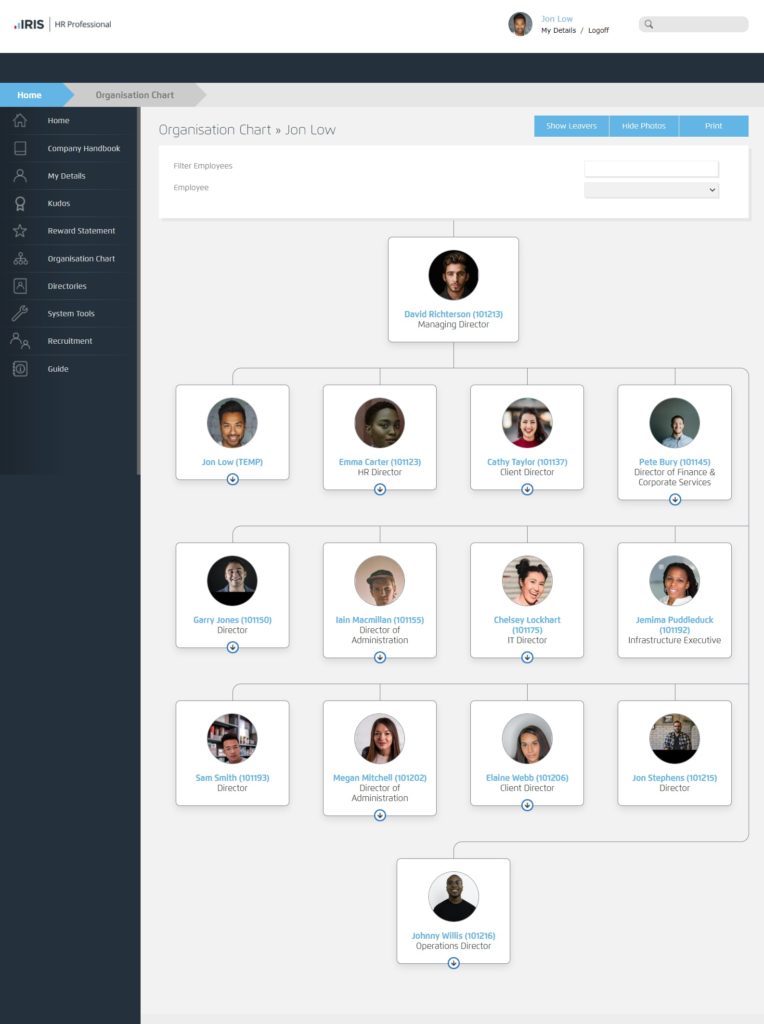
How to get IRIS HR Professional’s new org chart functionality
If you’re an existing IRIS HR Professional + customer, org chart functionality will come as standard with your package.
Those who are already an IRIS HR Professional customer but aren’t on the + plan, please contact your Account Manager to find out how you can get started with the org chart functionality.
If you’re new to IRIS, click here for more information on the IRIS HR Professional software and discover how it can empower your business.





