RTI error - Schema not found
Article ID
11875
Article Name
RTI error - Schema not found
Created Date
6th April 2017
Product
IRIS PAYE-Master, IRIS Payroll Business, IRIS Bureau Payroll, IRIS GP Payroll, IRIS Payroll Professional, Earnie, IRIS Earnie IQ
Problem
RTI submissions are rejected with the gateway error "The node is neither valid nor invalid because no DTD/Schema declaration was found"
OR
The user gets the following error before reaching the send step:
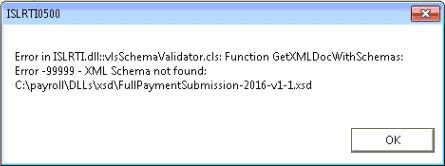
Resolution
The error occurs because the submission doesn’t have the correct template for the tax year you are sending. This could be because the correct template is missing or the system is trying to use the wrong years template.
First, check all dates relating to the submission and the date setting on your PC, make sure they are all in the current tax year. If any of these are incorrect it could confuse the system into using the wrong template.
If all the dates are correct re-install the latest version of payroll making sure you are logged into the PC with the administrator account.
Click here to download the latest version of your software.
If you are still having problems after this please contact support for further assistance.
We are sorry you did not find this KB article helpful. Please use the box below to let us know how we can improve it.





