New client search or datamining for clients that have started on/from a certain date
Article ID
new-client-search-or-datamining-for-clients-that-have-started-on-from-a-certain-date
Article Name
New client search or datamining for clients that have started on/from a certain date
Created Date
17th December 2019
Product
Problem
Is there a way of reporting on a list of clients for a date they started with the practice?
Resolution
You can search for new clients (or a client start date), but only if you use the client start date in the categories tab of the client maintenance screen. Alternatively you can search for ‘Creation date’ which is when you added them to IRIS.
If you enter this information, then to search for this, open practice management;
- Launch | Datamining
- Field | Spy glass | Expand Basic | Select Client start date (or creation date) | Select
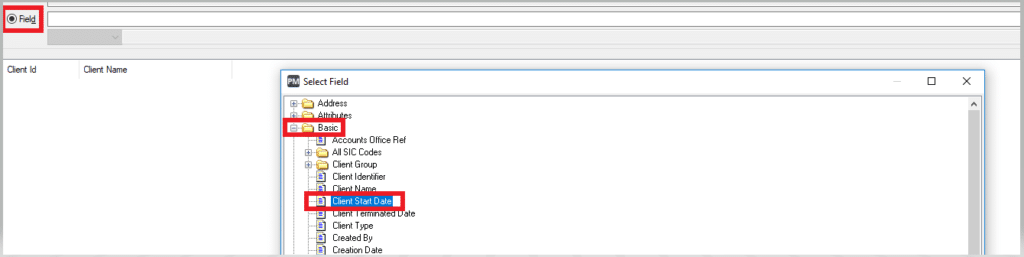
- You can then specify an option in the drop down menu and then enter the date(s) you wish to search for.
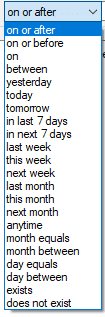
- Then click add to list | Find
If an expected client does not appear, then please see HERE for the article on the possible reasons for this. If they are new, then it is most likely they are still ‘unregistered’.
You can also do this for the date terminated but you will need to give this as an option as shown in the KB article HERE.
We are sorry you did not find this KB article helpful. Please use the box below to let us know how we can improve it.





