VAT Filer - Corporate Edition queries
Article ID
vat-filer-corporate-edition-queries
Article Name
VAT Filer - Corporate Edition queries
Created Date
4th May 2022
Product
IRIS VAT Filer
Problem
IRIS VAT Filer: Corporate Edition queries
Resolution
The VAT Filer Corporate Edition uses the same rules as the IRIS VAT filer. You can check by going to ‘Setup’ and ‘Authorised Agents’, if this exists then you are using the IRIS VAT Filer. Follow the link below to solve issues: https://www.iris.co.uk/support/knowledgebase/kb/vat-filer-internal-server-error-or-date-periods-vanish-or-agent-client-not-authorised/
For example: 1. You must be on the latest IRIS version. To check this, go to Help | About.
If you do not have a option at the top called Setup and Authorised Agents and you have a option called SETTINGS then you are on another version of VAT Filer. Click the link to reset your agent credentials: https://www.iris.co.uk/support/knowledgebase/kb/kba-03808/
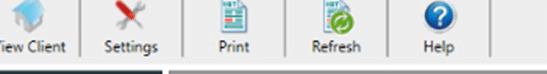
Also make sure your VAT license has been activated (go to Settings and the Licenses Tab, check you have the activated license here) or you cannot submit any VAT submissions.
If you need to update your version click this LINK
We are sorry you did not find this KB article helpful. Please use the box below to let us know how we can improve it.





