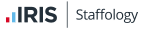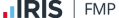What’s the difference between
cloud-based and standard payroll software?
Some of the key differences between standard software and cloud-based (online) software include:
- Standard software is installed and accessed on particular devices/PCs. Coud software is hosted online and accessible from anywhere with internet.
- Changes made on standard software need to be manually updated across multiple devices. Cloud software changes apply automatically across the system.
- Standard software typically includes up-front installation and licensing fees. Cloud software offer scalable pay-per-payslip cost models.
- Standard software needs to be manually updated to reflect changes to UK tax laws and regulations. Cloud payroll is online and updates automatically.

What features will cloud payroll software have in the future?
Cloud payroll technology is constantly being improved. Features coming down the pipe include:
- Enhanced data analytics capabilities for improved financial planning and employee management
- Artificial Intelligence and machine learning functionality to optimise payroll processes and offer personalised insights
- More automation to reduce time spent on admin and cut down on human error
- Enhanced security to combat ever-evolving cybersecurity threats.
How do you choose a cloud payroll solution?
To help you identify the right cloud payroll software for your business, we’ve compiled some key questions you need to ask to get the best result.
-
Is the software compliant with HMRC?
The first thing you to need to check when shopping for payroll software is whether it (and the provider) are on HMRC’s list of recognised payroll software providers.
Unless the software features on the list, it won’t allow you to complete essential tasks like submit PAYE information and Real Time Information (RTI) reports to HMRC.
-
Does the software include robust security measures?
Payroll involves highly sensitive personal data, and your payroll data needs to be safe from cyber threats and data breaches.
Seek out reputable cloud payroll providers who:
- Invest heavily in advanced security measures
- Offer failsafe business continuity processes.
-
What kind of features does the payroll software offer?
When investing in new software, it needs to fulfil your current needs as well as offer new solutions.
Check whether cloud payroll software:
- Provides the kind of reporting you currently use/need
- Offers a full reporting suite for greater payroll insight
- Allows employees access to their payroll through a self-service
- Provides useful reminders for things like pension re-enrolment or statutory payments.
-
How well can the payroll software integrate with your existing software?
Ideally, you want your payroll software to be able to integrate with your other vital systems, such as:
- Accounting software
- HR management systems
- CRM or project management software
Look for software that comes with APIs (application programming interface), which is technology that allows one piece of software to integrate and communicate with another.
Ideally, you want payroll software with open APIs, meaning they can speak to any kind of software.
-
What is the provider’s pricing model?
Cloud payroll solutions typically operate on a subscription model, but make sure you understand how this is structured.
- Is it tiered for different numbers of users or payslips?
- How will costs change if you increase the number of users/employees in the future?
- Is there a set-up fee or minimum charges?
- What features (e.g. payslips portals) are included, and which cost extra?
Another thing to consider is whether the payroll software includes a free trial. Software like Staffology Payroll provide both walk-through demos and free trials.
-
Does the software support different types of payroll?
Not all payrolls are the same. Some sectors may have payroll requirements that standard payroll software can’t handle. For example:
- In education, staff may have and require payment for multiple roles
- The construction sector operates the Construction Industry scheme
- In the Public Sector, there is an additional need to manage Local Government Pension Schemes (LGPS).
Look out for cloud payroll software that caters to your specific payroll requirements.
-
What training and help support does the provider offer?
To get the best from your payroll software, you and your payroll team need to understand its capabilities and know how to use it.
Ideally, the provider should offer different types of training and help, including:
- Virtual demos and online training
- Online knowledge hubs and accessible help areas
- Access to a support team, to answer specific questions.
-
Is the payroll software suitable for accountants or payroll bureaus?
If you’re an accountant, bookkeeper or payroll bureau looking for a cloud payroll software solution, you need to look for software that handles every kind of payroll.
You need to know you can easily manage all the types of payroll your clients throw at you.
Plus, check whether the software offers a client self-service portal – as you can use features like this to upsell your services.

Featured Guide
Choosing the Best Cloud-Based Payroll Software for Your Business
Discover the ins and out of cloud payroll systems, including how to select the right software and provider for your business. Insights include:
- Cloud payroll software reviewed
- How cloud fits in with your payroll obligations
- Choosing a cloud payroll provider
- The future of cloud payroll
- Cloud payroll software solutions.

Cloud payroll software for accountants and payroll bureaus
Cloud payroll software helps accountants, bookkeepers, and payroll bureaus provide a top tier service. It can make running payroll easier and allow you to offer your clients a superior service, with features like:
- A system which can be accessed from anywhere with an internet connection
- Easy processes for setting up new clients and their employees
- Automated calculations, payments and reporting
- Enhanced security of sensitive payroll data
- Self-service portals for clients to view their data.
Integrated cloud payroll software
for fast, efficient payroll
Staffology Payroll is IRIS’s flagship payroll software, providing end-to-end payroll processing using the latest secure cloud-native technology.
Whether you run payroll for 50 employees or 5000, Staffology’s allows you to:
- Set payroll up quickly and simply, without manual installation
- Easily integrate software into your business systems
- Choose your preferred suite of features
- Pay a scalable cost reflective of your business need
- Ensure data security with encryption, backups, and audits.

Browse our Cloud Payroll Software
-
UK cloud payroll software
A cloud-based payroll platform that allows accountants and payroll bureaus to automate repetitive and manual tasks, helping to process an efficient pay run.
-
Cloud-Based Managed Services
With our Managed Payroll solution, our payroll experts and software take care of your payroll so you can save time, free up resources and ensure staff are paid accurately every time with a scalable payroll solution that suits your business.
-
IRIS payroll hosting
With hosted payroll software you can work from almost anywhere. IRIS Payroll Hosting creates a desktop in the cloud so you can run all your essential applications, including payroll, over the internet.
-
A comprehensive approach to payroll software
Manage everything from processing payroll, employee payslips to workplace pensions
in a couple of clicks. It’s cloud-based payroll too, which means you can access it anywhere. -
Manage multiple company payrolls
Combining powerful cross-client management functionality with a contemporary look and feel, IRIS Payroll for Accountants is the software of choice for the modern payroll service line.
Learn more about cloud-based payroll software
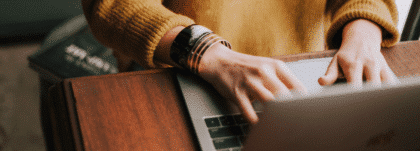
Blog Article
How API is Taking the Pain out of Payroll

Blog Article
Should you be using online payslips?

Blog Article