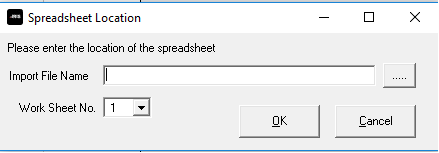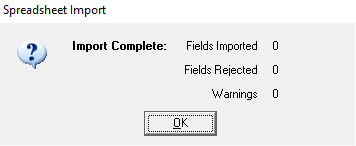Spreadsheet Import – No option to select import file or work sheet number
Article ID
12182
Article Name
Spreadsheet Import – No option to select import file or work sheet number
Created Date
3rd October 2018
Problem
When trying to import a spreadsheet the user no longer gets a prompt to select the import file name or work sheet number:
The import will appear to continue and display the summary:
Resolution
This problem is caused if a Default Spreadsheet is entered in the configure template section.
When clicking import, the system will check for the Default Location. If there is anything entered in here, payroll will try to import the spreadsheet from this location.
If there is no spreadsheet saved in this location, the user would usually be prompted for the Import File Name and Work Sheet No as above.
The temporary solution is to remove the Default Spreadsheet location from “Payroll” | “Spreadsheet Import” | “Configure Templates“.
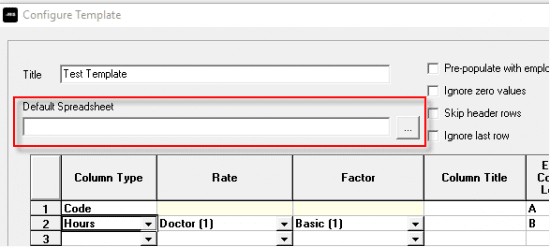
This will force the system to display the prompt asking for the import file name and work sheet number.
We are sorry you did not find this KB article helpful. Please use the box below to let us know how we can improve it.